ShopDreamUp AI ArtDreamUp
Deviation Actions

FANTASY-NPC
NAVIGATION OF THE GALLERY
The gallery is divided into more than two hundred folders.
There are folders that contain subfolders.
Here's the list:
1. AMAZING ART
2. Artist of the week
3. ARTISTS OF ITALY
4. PORTRAITS
5. FANTASY CHARACTERS
6. BESTIARY
7. RACES
8.LANDSCAPES
9. SCENARIES
10. ROLE PLAYING GAMES
11. PATHFINDER PAIZO RPG
12. DUNGEONS AND DRAGONS WotC
13. BLIZZARD ENTERTAINMENT
13. GAMES WORKSHOP
14. FANTASY ART
15. SCI-FI ART
16. FAN ART
17. Cartoons and Comics
18. Photographs and Photomanipulation
2. Artist of the week
3. ARTISTS OF ITALY
4. PORTRAITS
5. FANTASY CHARACTERS
6. BESTIARY
7. RACES
8.LANDSCAPES
9. SCENARIES
10. ROLE PLAYING GAMES
11. PATHFINDER PAIZO RPG
12. DUNGEONS AND DRAGONS WotC
13. BLIZZARD ENTERTAINMENT
13. GAMES WORKSHOP
14. FANTASY ART
15. SCI-FI ART
16. FAN ART
17. Cartoons and Comics
18. Photographs and Photomanipulation
Watch a folder without subfolders
When you watch a folder without subfolders, to return to the gallery, you have to click in the top left corner on the "Fantasy-NPC gallery".
Here's an example

Watch a folder that has subfolders
Here's an example
STEP 1.
You are on the home page of the group.
To visit the gallery you have to click in the top left corner on the "Gallery".

Now you're in the gallery

You are watching the gallery and you want to try an illustration of a dragon.
STEP 2.
Click on the "BESTIARY" folder

STEP 3.
Now you are in the folder dedicated to the monsters.
Monsters that are not in subfolders are not classified for various reasons and are located in the generic "Bestiary" folder.
Monsters that are classified by various types (Refer to roleplaying games Pathfinder and Dungeons and Dragons) you can find them in the column subfolders. In this case you can see a red circle marking the "BESTIARY Dragons" folder.
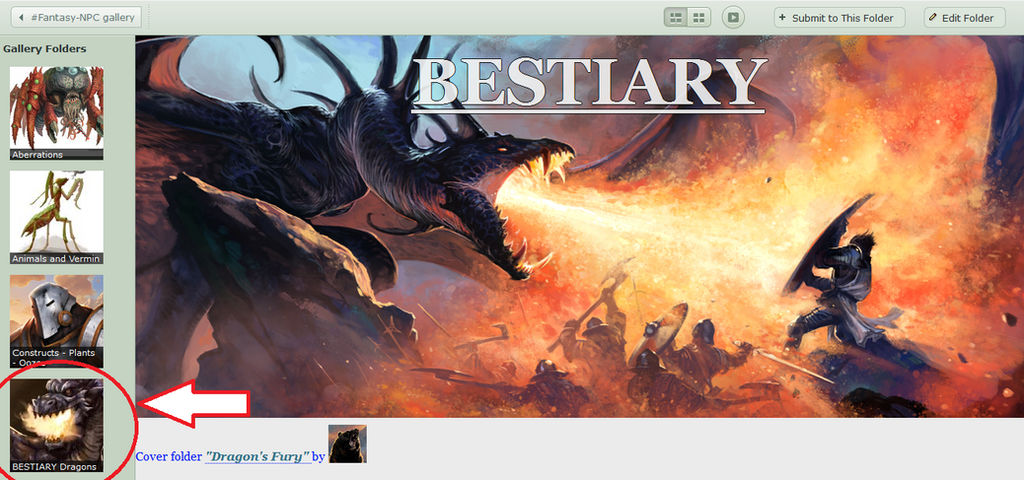
STEP 4.
Now you are in the folder dedicated to the dragons.
This folder contains various types of dragons. Folders on the left instead there are two subfolders: one dedicated to the chromatic dragons, and the other dedicated to the metallic dragons.Now you can choose to do three things:
STEP 4.1 Return to the gallery
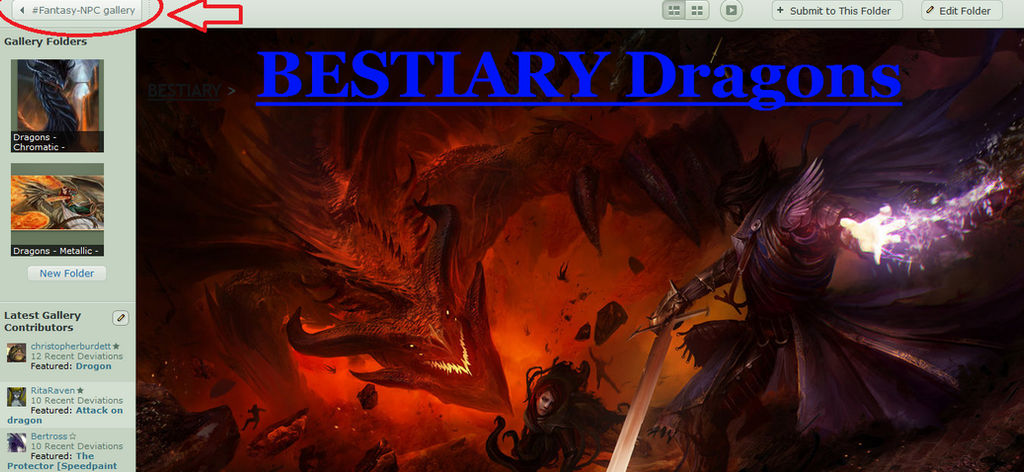
Now you're back in the gallery

STEP 4.2 Return to the "Bestiary" folder

Now you're back in the "Bestiary" folder

STEP 4.3 Choose to watch subfolder dedicated to metallic dragons

STEP 5
Now you are in the folder dedicated to the metallic dragons.
We assume that after searching in this folder, you want to look for another type of dragon, then you do not need to click on "Fantasy-NPC gallery", but on "Bestiary dragons".

I hope that this explanation will help you to explore the gallery of the group.
LJEKC
The amazing art of Akeiron
SUPPORT Fantasy-NPC
Like Fantasy-NPC on "FACEBOOK" Follow us on "TWITTER" and "PINTEREST"
_Akeiron (https://www.deviantart.com/akeiron)
Akeiron
OTHER DEAVIATIONS IN "THE AMAZING ART OF AKEIRON"
WINNER CONTEST ICONIC CHARACTER Ezren
%Fantasy-NPC (https://www.deviantart.com/fantasy-npc) :iconpathfinder-art:
PRESENTS
Pathfinder LAB's contest
ICONIC CHARACTER
Ezren
THE CONTEST IS CLOSED - DEADLINE June 5
PARTECIPANTS
:iconultimateuni:
:iconbipicado:
-WINNER-
1st PLACE
:iconbipicado:
BiPiCado (https://www.deviantart.com/bipicado)
2nd PLACE
:iconultimateuni:
ultimateuni (https://www.deviantart.com/ultimateuni)
"PATHFINDER LAB OLD CONTEST"
NEXT CONTEST
DamielIconic Alchemist
All characters belongs to "© Paizo Publishing, LLC"
The amazing art of yigitkoroglu
SUPPORT Fantasy-NPC
Like Fantasy-NPC on "FACEBOOK" Follow us on "TWITTER" and "PINTEREST"
Artist of the week in Fantasy-NPC Ilacha
SUPPORT Fantasy-NPC
Like Fantasy-NPC on "FACEBOOK" Follow us on "TWITTER" and "PINTEREST"
~Ilacha (https://www.deviantart.com/ilacha)
Ilacha
OTHER DEAVIATIONS IN "ARTIST OF THE WEEK FOLDER"
:star: VIDEO :star:
Dleoblack Dleoblack channel
War of wars
Featured in Groups
© 2015 - 2024 LJEKC
Comments0
Join the community to add your comment. Already a deviant? Log In